Multiple Computers
CraftOS-PC 2 adds support for using multiple computers. Each computer gets its own filesystem, peripheral set, and terminal.
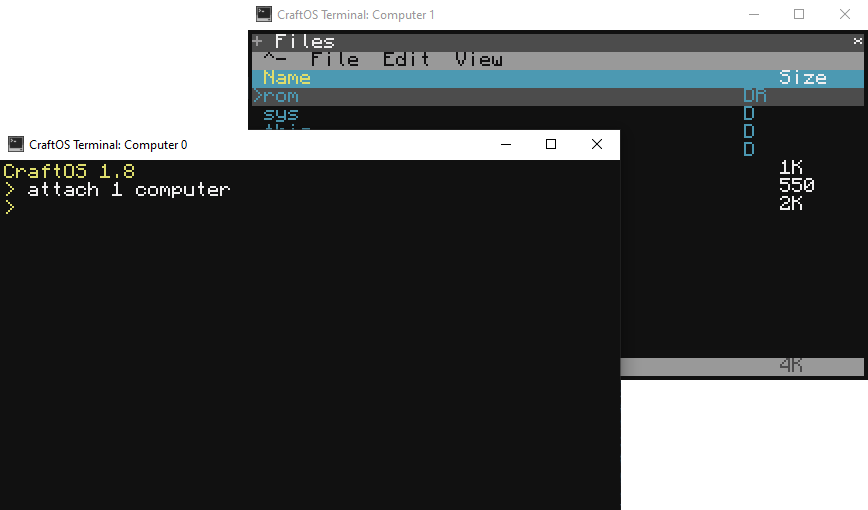
Creating computers
Computers can be created just like any peripheral, but the ID selected must be a number. This number will be the ID of the new computer. For example, running "attach 1 computer" will create a computer with ID 1.
Creating a new computer will also attach a computer peripheral, which can be used to interact with the new computer from Lua. Note that detaching this computer will not turn the computer off - instead, use the turnOff method on the computer peripheral.
About computer IDs
A computer's ID specifies which filesystem and configuration the computer uses. The files for each ID are stored at computer/<id> inside the CraftOS-PC save directory. These files are persistent for each computer using that ID, and creating a computer with a certain ID will always use the corresponding filesystem path. The computer-specific configuration will also always be assigned to a computer with that ID. This includes the computer's label and whether it's an Advanced Computer.
