Rendering Options
CraftOS-PC features a number of different rendering methods that you can choose from. These can be enabled with certain command line flags.
GUI mode (none, --gui, -r sdl) [v2.0]
GUI mode is the default renderer for CraftOS-PC. It uses software rendering (on the CPU) to draw the screen. No arguments are required to use this mode, but if you want to manually specify it (for example, if useHardwareRenderer is enabled), you can use --gui to select it.
Headless mode (--headless, -r headless) [v2.0]
CraftOS-PC has a lesser-featured headless mode that can display simple text output. It's designed to be able to run scripts in a CraftOS environment without the overhead of an interface. One use is for CI testing: when CI runs, it starts CraftOS-PC in headless mode using the --script argument (see below) to run a test suite. When in headless mode, you can pass a return code to os.shutdown to cause CraftOS-PC to exit with the code specified. CraftOS-PC will start in headless mode when the --headless argument is passed on the command line.
CLI mode (-c, -r ncurses) [v2.1; v2.5 for Windows]
The command-line interface to CraftOS-PC can be activated by passing the -c or --cli option to the program. When in CLI mode, the CraftOS shell appears in the terminal instead of as a new window/application. This is what CLI mode looks like on a Mac:
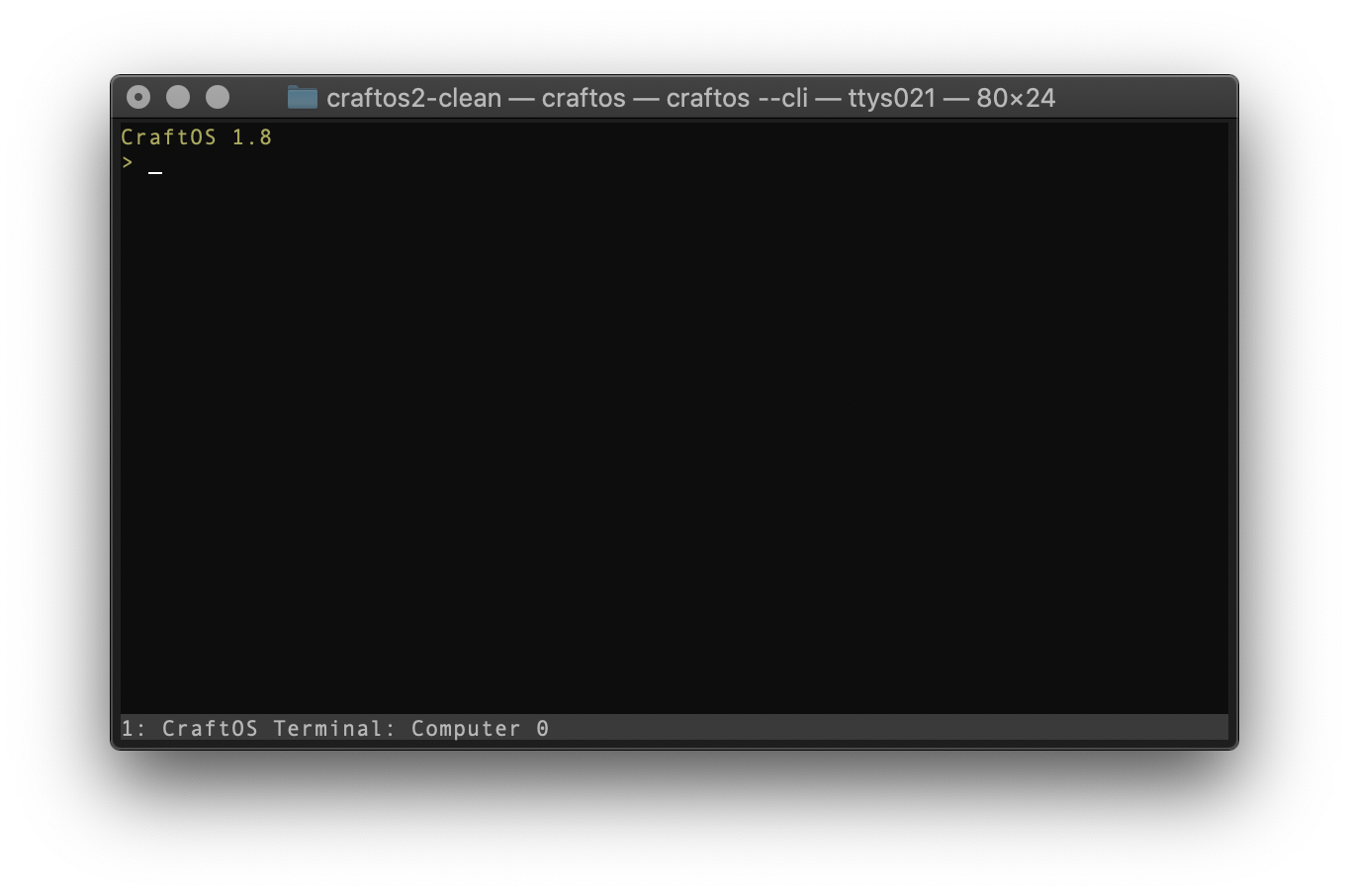
In CLI mode, only one window (computer or monitor) can be viewed at a time. Windows can be cycled using Shift+Left/Right Arrow.
Please note that a few features are missing in CLI mode. First, modifier keys (such as Ctrl) are not detected in CLI mode; instead, pressing Home and End (fn+Left and fn+Right on Mac) will send Ctrl and Alt, respectively. To actually type Home or End, hold down shift while pressing these keys. (This functionality can be changed with the cliControlKeyMode config setting.) In addition, graphics mode is not available in CLI mode. Finally, the character set available in CLI mode uses UTF-8 characters, so terminals that do not support UTF-8 may not display extended characters correctly.
Raw mode (--raw, -r raw) [v2.3]
Raw mode allows storing or transporting a CraftOS-PC terminal session in a portable method, including use in a web client. See the documentation page for more info.
TRoR mode (--tror, -r tror) [v2.3]
Passing --tror to CraftOS-PC will enable the TRoR renderer. TRoR is a standard for ComputerCraft that allows sending terminal commands over Rednet. This reads and writes the TRoR packets through standard I/O. CraftOS-PC uses the metadata field to specify the terminal ID of the packet. See the CraftOS Standard page for more info on the TRoR format.
Hardware-accelerated GUI mode (--hardware, -r hardware) [v2.4]
Hardware-accelerated GUI mode works similarly to GUI mode, but uses the GPU to accelerate render speed. This can offer improved performance on high-end systems, but is currently experimental and support is not 100% guaranteed. This mode can be enabled without CLI flags by using the useHardwareRenderer configuration option.
You can select the preferred driver to use by using the preferredHardwareDriver config option, or by passing it with the -r flag. Available drivers can be listed by using the -r flag without an argument.
